How to Start a Blog on Blogger
.
Nowadays, More and more people want to start a blog for sharing their knowledge, increase the social popularity or to earn money by sitting at home. Some of the people by the servers & and blogging scripts at starting without knowing about anything. This may cause the loss of the money by the users and as we all know that blogging is the continuous process for the a serious blogger, some people left blogging because of they only want to earn money out of it, they don’t want to add the quality content on the website. These types of blogs and shut down very fast as their main focus is on earning money.
Blogspot is a great tool to start a blog for free, this could also help you to know how your interest remains after some time of blogging. This is a free service and also give some auto SEO functions as it is the product of google itself. In this post, you can learn how to start a blogging with Blogspot for free.
Starting Steps
1. First of all, choose a particular topic which you want to post. Think about your interest and stick to a one dedicated topic on which you want to blog.
2. Choose and shortlist your domain names which represent your blog category. Select the best possible domain name which showcase your blog and which is easy to remember.
Now if you are starting blogging, you need a blogging platform interface where you can post your article without interaction of coding.
There are many platforms from which you can start your blogging journey. Some are paid like wordpress.org in which you need your own server to run ,and some are also free like blogspot.com by google, wordpress.com etc.
Creating Blog with Blogspot.com
We start with the blogspot.com , as it is very easy to start with at beginning the stage of blogging.
1. Go to blogger.com
2. Login with your gmail id
3. Now click to New Blog button, at the left side of the screen.
4. Choose your available domain address, your website title and also choose the basic template which you like ,then click on Create Blog button.
5. Blog Created Successfully
Start Blogging with Blogspot
Now its time to first post on your blog. Let start with an overview of the Blogspot Blogging Platform.
And the most important thing, you can also add your AdSense on your blog spot free website.
You can earn from the website where there is no investment needed at all. Best of luck for the new bloggers. Hope you can achieve your goal and make a successful blog.
How to Start a Blog on Blogger
 Reviewed by Gokul
on
2/14/2016
Rating:
Reviewed by Gokul
on
2/14/2016
Rating:
 Reviewed by Gokul
on
2/14/2016
Rating:
Reviewed by Gokul
on
2/14/2016
Rating:
.





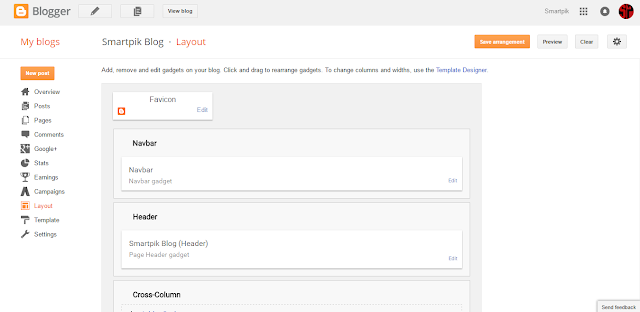



No comments: